Installing ORCA for Personal Use¶
ORCA is a quantum chemistry software package designed for computational chemistry, featuring a wide range of methods including electronic structure theory.
ORCA is a licensed software that is free for academic use, but it cannot be transferred to third parties (per the ORCA EULA). So, we cannot install newer versions system-wide. Users must create an account and install it personally. Here are the steps to do so:
- Navigate to the ORCA website
- Register for an account and login
- Click "Downloads" in the top bar
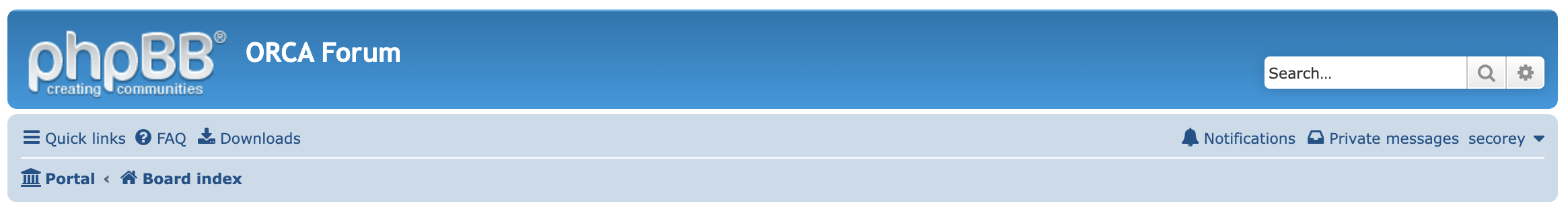
- Select the version of ORCA you want
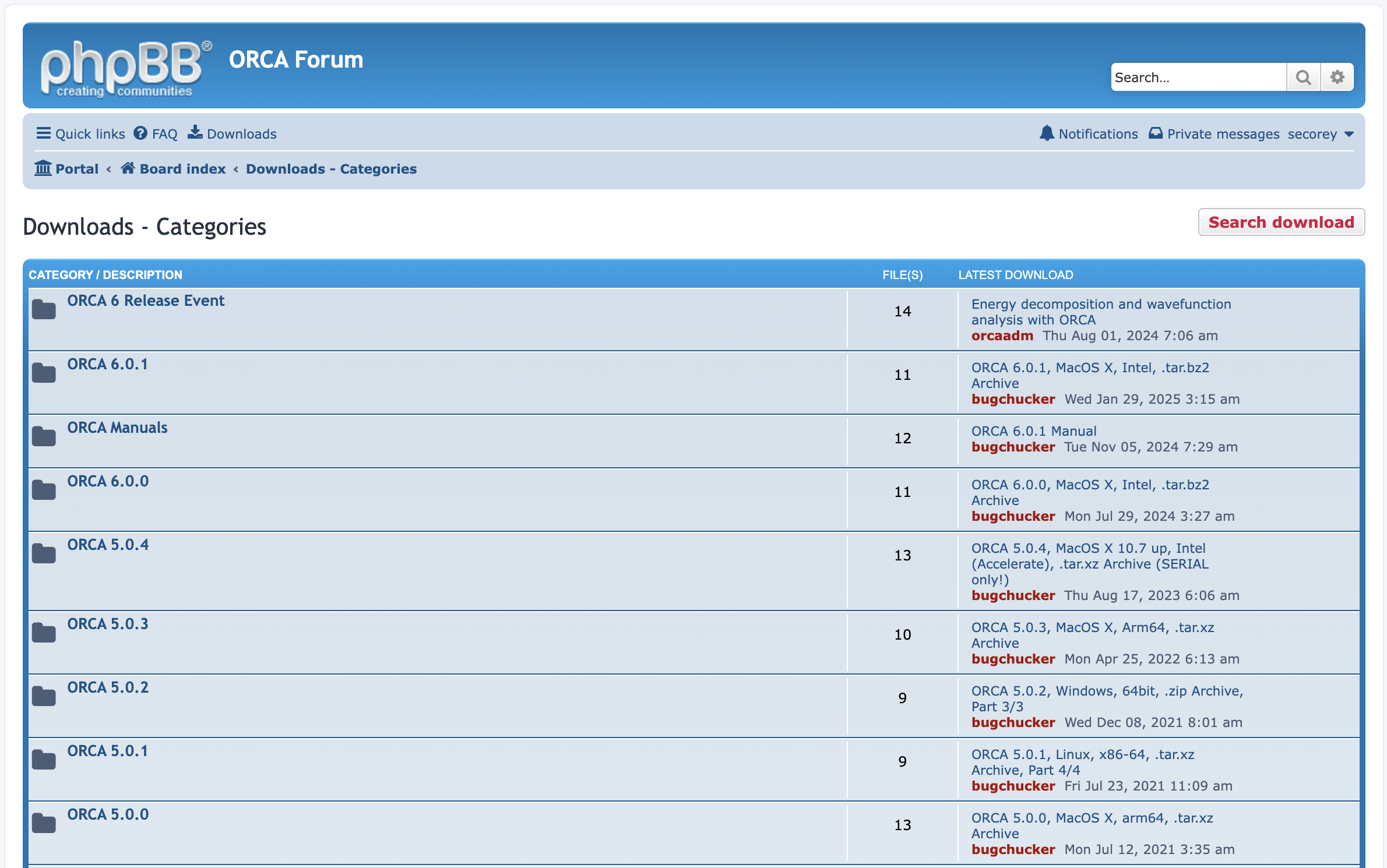
- Select the "Linux, x86-64, .tar.xz Archive” version
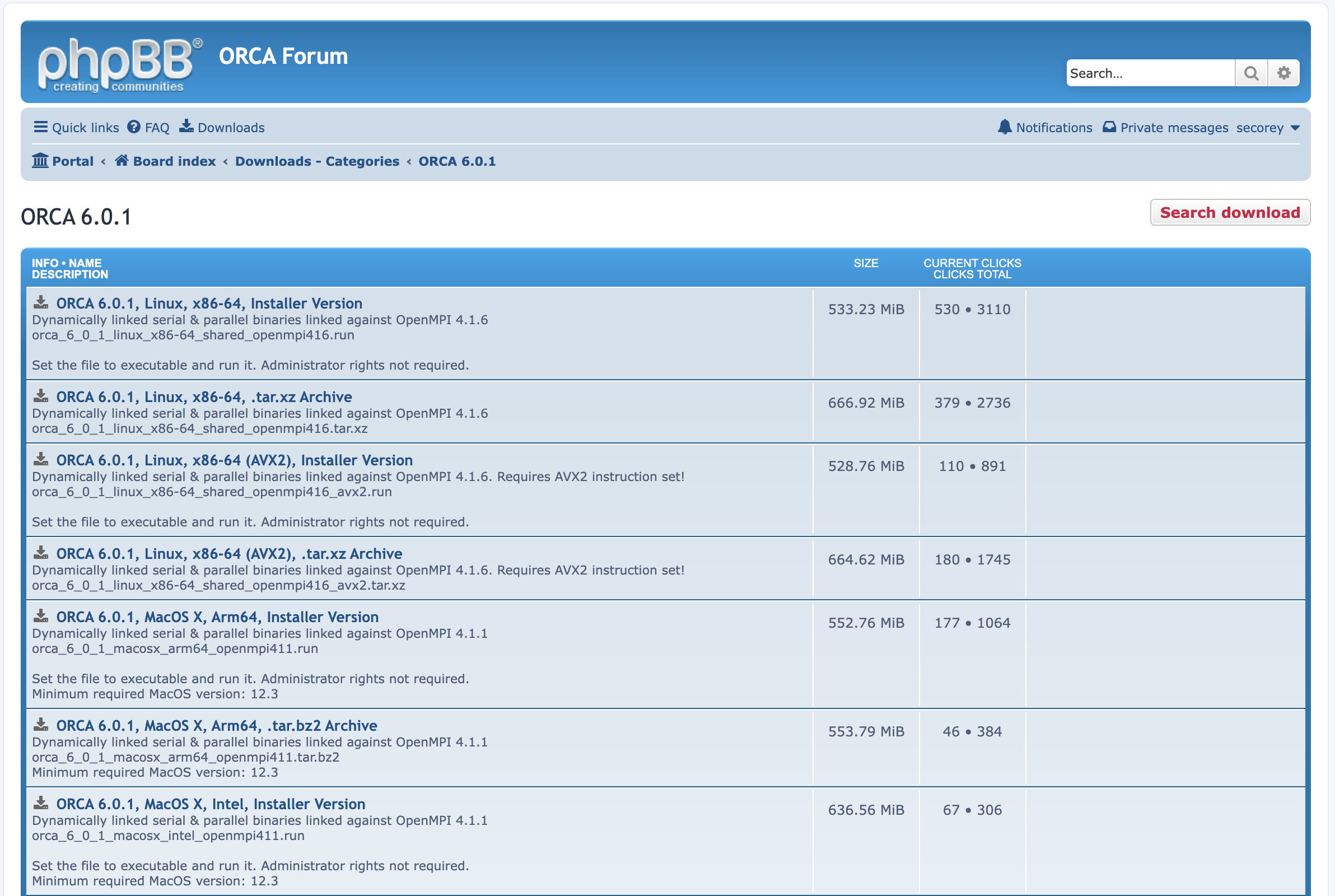
- Click "Download"

- Upload the
.tar.xzfile to Engaging usingscp:
scp /path/to/source/orca_6_0_1_linux_x86-64_shared_openmpi416.tar.xz $USER@orcd-login001.mit.edu:/path/to/destination
- On Engaging, extract the
tar.xzfile:
- Add this version of ORCA to your path:
Running a Test Case¶
To see if our installation was successful, we can run a test case adapted from the ORCA 6.0 Tutorials.
First, create an empty directory:
Next, create a test file:
!HF DEF2-SVP
* xyz 0 1
O 0.0000 0.0000 0.0626
H -0.7920 0.0000 -0.4973
H 0.7920 0.0000 -0.4973
*
Run orca on this file and save the output to another file:
Running ORCA with Multiple Processes¶
To truly take advantage of the resources available to you on a high performance computing cluster, you can run ORCA in parallel. The version of ORCA we've downloaded uses MPI to handle parallel computation. Since we already have MPI installed on the cluster as a module, using it is pretty straightforward.
First, you will need to request adequate resources. Make sure the resources you request match what you specify in your ORCA input file:
Note
While this example is using an interactive job, we recommend using a batch job for longer-running programs. See here for more information on running jobs.
When using ORCA with MPI, ORCA
recommends
that you add MPI to your path and also add the paths to the ORCA and MPI
libraries to your LD_LIBRARY_PATH environment variable:
module load openmpi/4.1.4 # Adds openmpi to $PATH
export LD_LIBRARY_PATH=/path/to/orca_6_0_1_linux_x86-64_shared_openmpi416/lib:$LD_LIBRARY_PATH
export LD_LIBRARY_PATH=/orcd/software/core/001/spack/pkg/openmpi/4.1.4/zahpnmk/lib:$LD_LIBRARY_PATH
Note
This example is for Engaging Rocky 8 nodes. For Engaging CentOS 7 nodes or other clusters, you'll need to change the path to your OpenMPI library.
We will also need to edit our input file to specify the number of processes:
!HF DEF2-SVP PAL4 # For 4 processes
* xyz 0 1
O 0.0000 0.0000 0.0626
H -0.7920 0.0000 -0.4973
H 0.7920 0.0000 -0.4973
*
When we run ORCA with multiple processes, we need to use the full path to the ORCA binary: