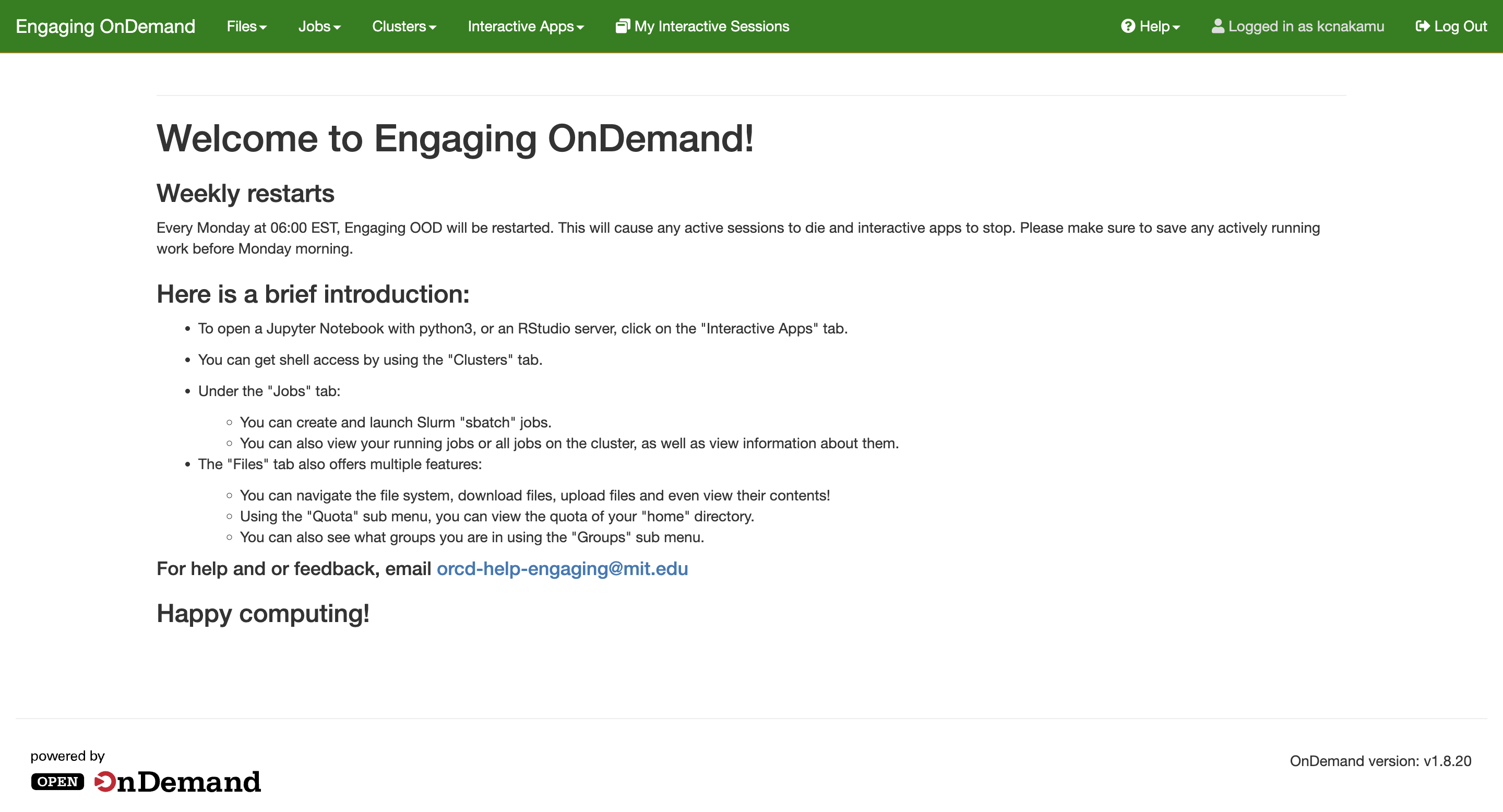Logging in with OnDemand¶
OnDemand is a web portal used to access Engaging. This page provides instructions on how to log into the OnDemand portal.
Accessing the Web Portal¶
- Navigate to engaging-ood.mit.edu on your web browser. On the Engaging OnDemand login page, select the green
Login to Engaging Open OnDemandbutton to authenticate with Globus.
- Under
Use your existing organization login, select "Massachusetts Institute of Technology" andContinue.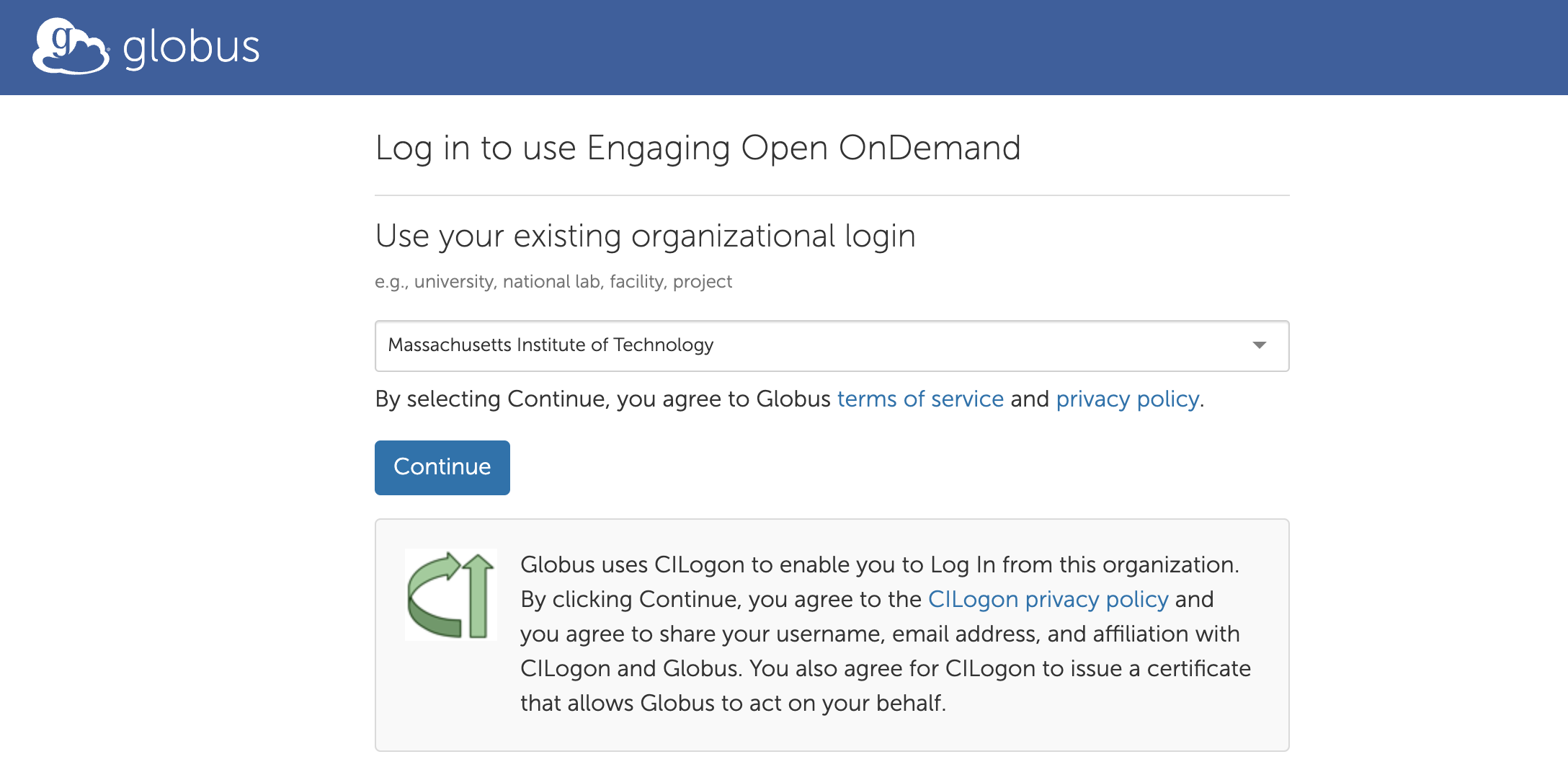
- You will be redirected to the MIT Kerberos Login page. Enter your user ID and password.
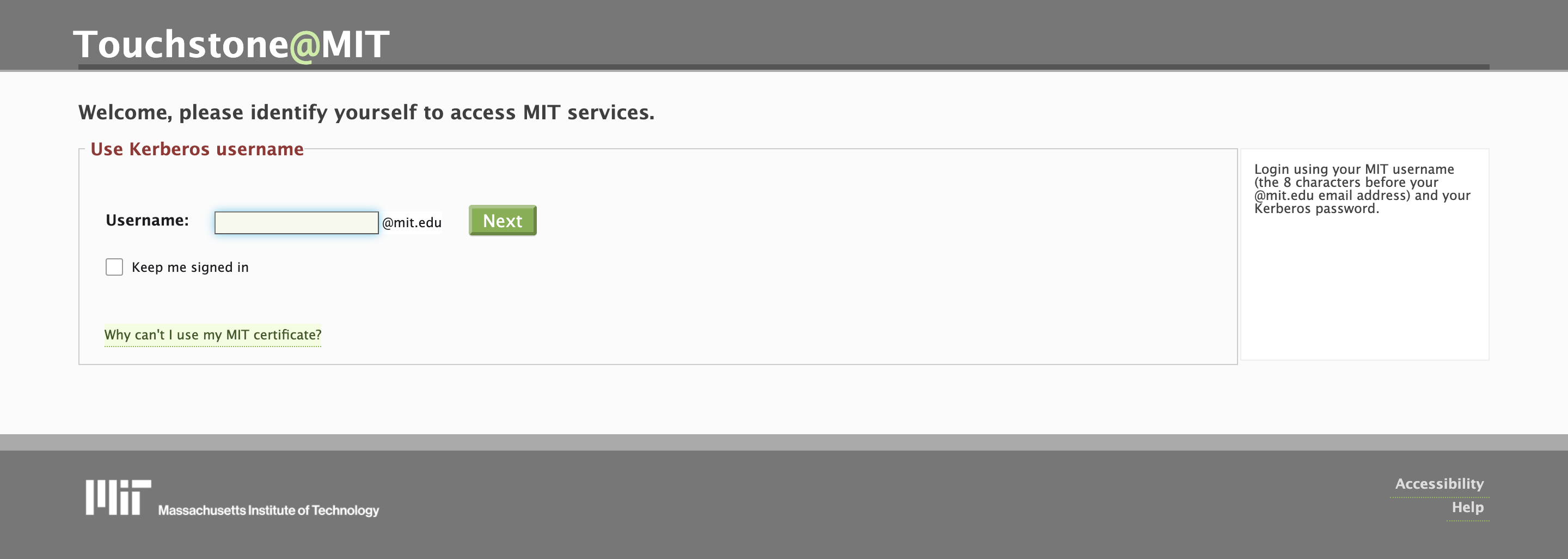
- After successful authentication, you should see the Engaging OnDemand dashboard.